Working in Chile while your visa is being processed
Can you work in Chile while your visa is being processed? Yes, you can. You can obtain a work permit called “Permiso de Trabajo con visa en trámite” which will allow you to work in Chile while your visa is being processed, as long as you applied as a holder (TITULAR) and not as a dependent * (DEPENDIENTE).
Note*: Dependents are not allowed to work in Chile.
How and when can you apply for this permit?
There are two moments in which you can apply for a “Permiso de trabajo con visa en trámite”: 1) At the moment of the application OR, 2) After the application is registered on Extranjería’s system (visa en trámite).
1. At the moment of the application
If you reside within the Metropolitan Region or within the Gobernación Provincial of Antofagasta
In order to apply for the “Permiso de trabajo con visa en trámite” (to work while your visa is being processed), you MUST mark and sign Section No. 10 of the application form titled “Solicitud de autorización de trabajo con visa en trámite (solo para titulares)”:
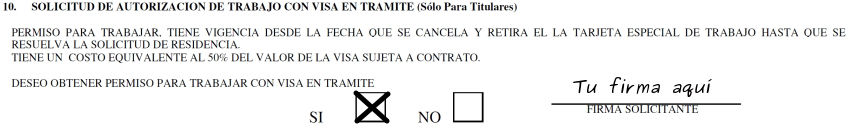
Once you submit your application, you will have to wait 90-120 days before Extranjería registers your case on its system. If you presented all the documentation required, you will receive a notification stating that your application advances to the analysis stage (visa en trámite).
This is the moment in which you will be able to check the status of your application online through consultas.extranjeria.gob.cl:
- Download the payment order (“orden de giro”), print it and head over to any commercial bank or ServiEstado in Chile to pay the fee.
Note: You will also receive the payment order by certified mail, but it usually arrives long after your application has been registered on the system.
Once you paid the fee, you will be able to download your work permit (“permiso de trabajo con visa en trámite”) the following Tuesday. If the following Tuesday is a holiday, you will be able to download it the next business day.
You can download this work permit once every 150 days, but you will receive a copy in your email (always check Spam).
How to download the work permit:
Head over to tramites.extranjeria.gob.cl and click on “Permiso de Trabajo con Visa en Trámite”:

On the next tab, accept the conditions. Then, select the second process called “Paso dos: Descargar Permiso”.
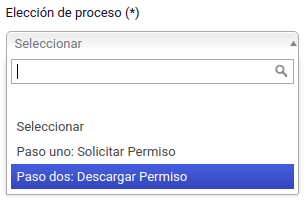
Immediately after enter:
- Your names (*), AND,
- Passport number (*), AND,
- Foreigner Code (“código de extranjero”), AND,
- Date of birth (*), AND,
- E-mail address.
Once finished, click on “Siguiente”.
Where do you find the foreigner code (“código de extranjero”)?
It is at the top of the application form that you can download from consultas.extranjeria.gob.cl when your application has been registered on the system (“solicitud de visa en trámite”):
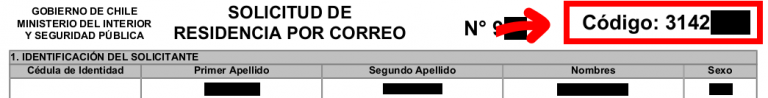
You can also find it on the letter issued by Extranjería, stating that you are a lawful resident in Chile while your application is being processed (which can also be downloaded from consultas.extranjeria.gob.cl):

Another example:
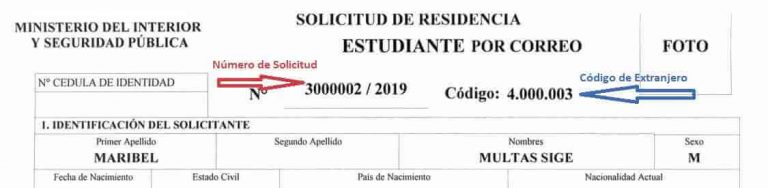
Finally, click on “Continuar” to confirm the information and to download the work permit:

If your work permit is available, you will be able to download it on the next window. Otherwise, you will see a message like the one below:

As explained above, you will be able to download your work permit (permiso de trabajo con visa en trámite) the following Tuesday counted from the day in which you paid the fee. If that day (following Tuesday) is a holiday, you will be able to download it the next business day.
You can download this work permit once every 150 days.
If you are having troubles trying to download your permit, we suggest you to contact Extranjería directly through its help platform on Freshdesk:
- How to contact Extranjería through Freshdesk
- Or through the following form (SIAC): https://siac.interior.gob.cl/formulario.gov?accion=ingresa
If you reside OUTSIDE the Metropolitan Region and the Gobernación Provincial of Antofagasta
Due to the coronavirus outbreak, applications made outside the Metropolitan Region and Gobernación Provincial de Antofagasta will have to be submitted via certified mail to the corresponding Gobernación Provincial. More here.
Foreigners that reside outside the Metropolitan Region and the Gobernación Provincial of Antofagasta, must apply for their visas in person at the closest Gobernación Provincial, having to book an appointment in advance through reservahora.extranjeria.gob.cl
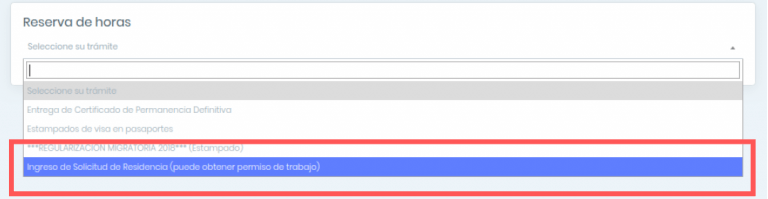
The day of the application, the foreigner will receive a payment order (only if he / she is applying as a holder – TITULAR -) which will have to be paid at any commercial bank or ServiEstado.
Once the fee has been paid, the applicant will be able to download the work permit from tramites.extranjeria.gob.cl by selecting the process called “Permiso de trabajo con Visa en Trámite” and then choosing “Paso dos: Descargar permiso“:

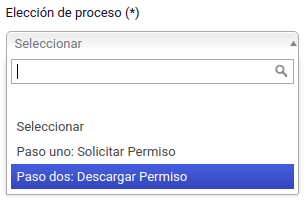
Then just follow the process explained above for those residing within the Metropolitan Region and Gobernación Provincial de Antofagasta.
2. After the application is registered on Extranjería’s system (visa en trámite)
For those within the Metropolitan Region
If you did not apply for a work permit (permiso de trabajo con visa en trámite) at the moment of the application, you will have to wait until your application is registered on Extranjería’s system (usually 120 days after the application was submitted).
Once it is registered and you see it through consultas.extranjeria.gob.cl, download the documents and then head over to tramites.extranjeria.gob.cl. When you are there click on “Permiso de Trabajo con Visa en Trámite”:

Accept the conditions, and then select “Paso uno: Solicitar Permiso”:

In this first part, you will have to fill the form, upload the documentation required and submit the application.
After you submit the application, wait until to receive an email sent by Extranjería with the payment order (work permit fee).
Download the payment order, print it and head over to the closest commercial bank or ServiEstado in order to pay it. Save the receipt.
The work permit will be available for download the following Tuesday. If the following Tuesday is a holiday, you will be able to download the permit the following business day.
How to download the work permit:
Head over to tramites.extranjeria.gob.cl and click on “Permiso de Trabajo con Visa en Trámite”:

Accept the conditions and then select the process called “Paso dos: Descargar Permiso”.
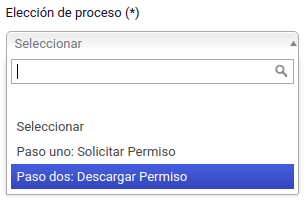
Immediately after enter:
- Your names (*), AND,
- Passport number (*), AND,
- Foreigner Code (“código de extranjero”), AND,
- Date of birth (*), AND,
- E-mail address.
Once finished, click on “Siguiente”.
Where do you find the foreigner code (“código de extranjero”)?
It is at the top of the application form that you can download from consultas.extranjeria.gob.cl when your application has been registered on the system (“solicitud de visa en trámite”):
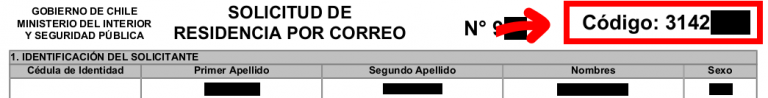
You can also find it on the letter issued by Extranjería, stating that you are a lawful resident in Chile while your application is being processed (which can also be downloaded from consultas.extranjeria.gob.cl):

Another example:
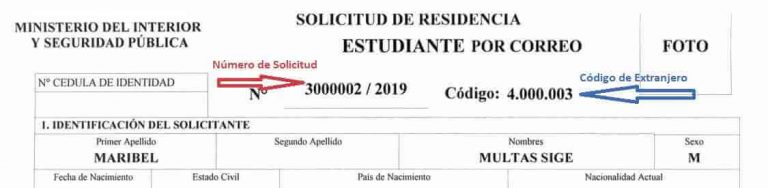
Finally, click “Continuar” to confirm and to download the document:

If your work permit is available, you will be able to download it on the next window. Otherwise, you will see a message like the one below:

As explained above, you will be able to download your work permit (permiso de trabajo con visa en trámite) the following Tuesday counted from the day in which you paid the fee. If that day (following Tuesday) is a holiday, you will be able to download it the next business day.
You can download this work permit once every 150 days.
If you are having troubles trying to download your permit, we suggest you to contact Extranjería directly through its help platform on Freshdesk:
- How to contact Extranjería through Freshdesk
- Or through the following form (SIAC): https://siac.interior.gob.cl/formulario.gov?accion=ingresa
For those OUTSIDE the Metropolitan Region
Foreigners OUTSIDE the Metropolitan Region MUST apply for a work permit (permiso de trabajo con visa en trámite) through their closest Gobernación Provincial.
Due to the coronavirus outbreak, foreigners will have to contact the corresponding Gobernación Provincial through https://extranjeriachile.freshdesk.com/support/tickets/new OR https://siac.interior.gob.cl/formulario.gov?accion=ingresa and follow the instructions.
Once the applicant obtains the payment order from the corresponding Gobernación Provincial, he / she will have to pay the fee at any commercial bank or ServiEstado and then download the permit from tramites.extranjeria.gob.cl the following Tuesday (like explained above).
How much does the work permit cost?
The equivalent to 50% of the cost of a work visa (visa sujeta a contrato), based on your nationality.
You can find the table with the fees here.
When can you start working?
Only after you get the work permit from Extranjería, or after you stamp your visa, NOT before. Otherwise, you will be working illegally in Chile, meaning that you and your employer you will have to pay a penalty.
Source
- Departamento de Extranjería y Migración: https://www.extranjeria.gob.cl/
- Trámites en línea de Extranjería: https://tramites.extranjeria.gob.cl/

Recent Comments