How to contact the Immigration Department in Chile
If you are having issues with your application, or need more information about the immigration process in Chile, there is a way to contact the Immigration Department (Departamento de Extranjería y Migración) through its help platform on Freshdesk.
Extranjería on Freshdesk
The Immigration Department implemented a support platform on Freshdesk. You can ask directly to Extranjería anything about the immigration process in Chile (visas, permanent residency, citizenship, etc), including the status of your application (if you have one) and receive the answer on your e-mail.
You can also solve any type of technical problems you may experience on tramites.extranjeria.gob.cl
Head over to Freshdesk
Click here to open a new tab with the support platform of Extranjería on Freshdesk.
Once there, you have two options:
- Log in using your Google, Facebook or Twitter account by clicking on “INICIAR SESIÓN“: If you select this option, you will be able to track the status of your inquiry.

- Or simply create a new ticket by clicking on “Nuevo Ticket De Ayuda“: You will receive the answer on your e-mail, but won’t be able to track the status of your inquiry.
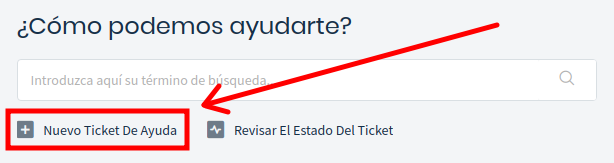
Fill the form
Enter your e-mail address (Correo) and your name (Su Nombre):
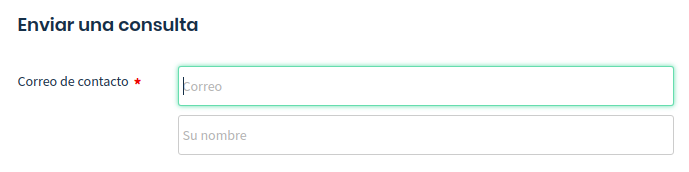
Then, enter your Region (Región) and the subject (Trámite: Información General, Aención a Público, Visas, Permanencia Definitiva, Nacionalización):
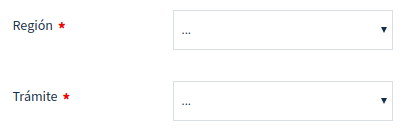
Finally, write your question. Indicate your passport number and also the application number (if you are asking about the status of your application):
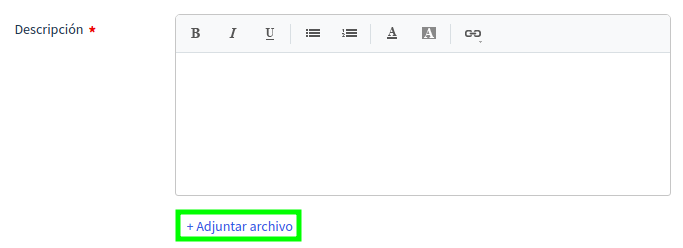
You can also attach a file (like a screenshot, passport, resolution issued by Extranjeria, etc.) by clicking on “+ Adjuntar archivo“.
Once you completed the form, check the box “No soy un robot” (I’m not a robot) and then click on “ENVIAR” (SUBMIT) to submit your question:
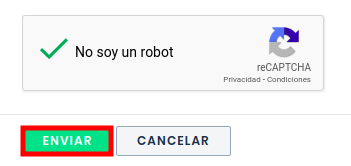
Check your e-mail
Immediately after you send your inquiry, you will receive an e-mail from Extranjería with the following message:
“Ticket recibido-
Estimado _____,
Hemos recibido su solicitud y se ha creado un ticket.
Un agente de soporte revisará su solicitud y le enviará una respuesta personalizada (En los próximos días).
Gracias por su paciencia
DEM”
Which translates to:
“Ticket received-
Dear _____,
We have received your inquiry and a ticket has been created.
A support agent will review your inquiry and send you a personalized response (within the next few days).
Thank you for your patience
Immigration Department”
Wait for the answer
You will receive the answer on your e-mail, usually a few hours later, or the next day if you submitted your inquiry after the business hours.
If you sent your inquiry using your Google, Facebook or Twitter account, you will be able to check the status on the same platform by clicking on “Revisar El Estado Del Ticket“:
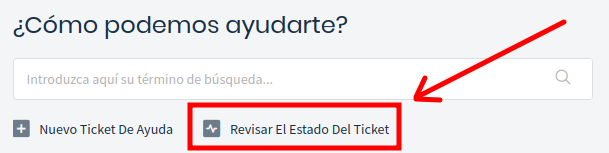
Source
- Extranjería on Feshdesk: https://extranjeriachile.freshdesk.com/support/home

Recent Comments